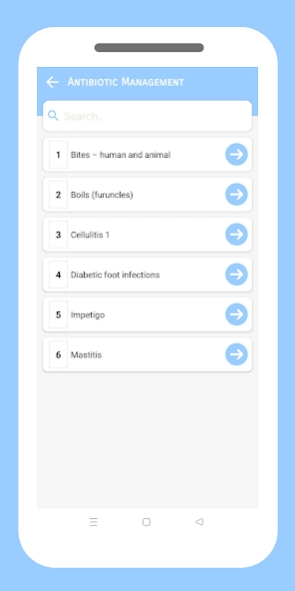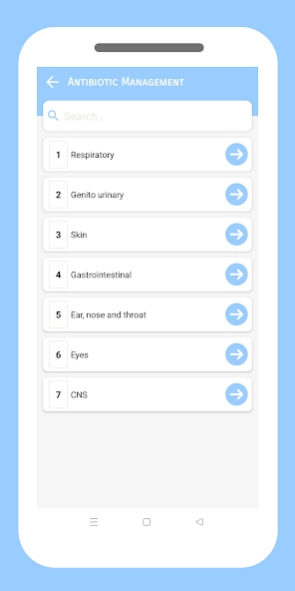Antibiotics Management 1.0.4
Free Version
Publisher Description
Antibiotics Management - Antibiotic choices for common infections.
The following information is a consensus guide. It is intended to aid selection of an
appropriate antibiotic for typical patients with infections commonly seen in general
practice. Individual patient circumstances and local resistance patterns may alter
treatment choices.
it contain following topics
>>respiratory
COPD – acute exacerbations
Pertussis (whooping cough)
Pneumonia – adult
Pneumonia – child
>>genito urinary
Bacterial vaginosis
Chlamydia
Epididymo-orchitis
Gonorrhoea
Pelvic inflammatory disease
Trichomoniasis
Urethritis – acute non-specific, male
Urinary Tract Infection Cystitis adult
Urinary Tract Infection Pyelonephritis
Urinary tract infection Cystitis child
>>skin
Bites – human and animal
Boils (furuncles)
Cellulitis 1
Diabetic foot infections
Impetigo
Mastitis
>>gastrointestinal
Campylobacter enterocolitis
Clostridium difficilecolitis
Giardiasis
Salmonella enterocolitis
Otitis externa – acute
Otitis media – acute
Pharyngitis
Sinusitis – acute
>>eyes
Cellulitis
Conjunctivitis
>>cns
Meningitis and meningococcal septicaemia
About Antibiotics Management
Antibiotics Management is a free app for Android published in the Teaching & Training Tools list of apps, part of Education.
The company that develops Antibiotics Management is ETOS Way. The latest version released by its developer is 1.0.4.
To install Antibiotics Management on your Android device, just click the green Continue To App button above to start the installation process. The app is listed on our website since 2023-03-29 and was downloaded 1 times. We have already checked if the download link is safe, however for your own protection we recommend that you scan the downloaded app with your antivirus. Your antivirus may detect the Antibiotics Management as malware as malware if the download link to hsdeveloper.antibioticmanagement is broken.
How to install Antibiotics Management on your Android device:
- Click on the Continue To App button on our website. This will redirect you to Google Play.
- Once the Antibiotics Management is shown in the Google Play listing of your Android device, you can start its download and installation. Tap on the Install button located below the search bar and to the right of the app icon.
- A pop-up window with the permissions required by Antibiotics Management will be shown. Click on Accept to continue the process.
- Antibiotics Management will be downloaded onto your device, displaying a progress. Once the download completes, the installation will start and you'll get a notification after the installation is finished.